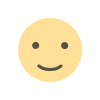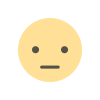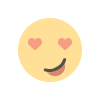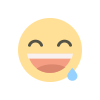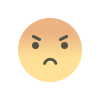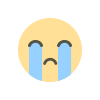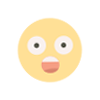Top 10 Hidden Features in Windows 11
Discover the top 10 hidden features in Windows 11 that boost productivity, enhance customization, and improve your overall user experience.

Windows 11 brings a sleek new design and several productivity-focused improvements. While many users are aware of the Start menu redesign, Snap layouts, and Microsoft Teams integration, there are numerous hidden features in Windows 11 that remain unexplored. These features can enhance your workflow, improve performance, and offer a more personalized computing experience. Let's uncover the top 10 hidden gems in Windows 11.
1. Hidden Start Menu Right-Click
Right-clicking the Start button or pressing Win + X reveals a secret power user menu. This quick access panel includes essential tools like Device Manager, Terminal, Task Manager, and more, perfect for tech-savvy users.
2. Dynamic Refresh Rate (DRR)
Windows 11 supports Dynamic Refresh Rate, allowing your screen to automatically switch between 60Hz and 120Hz depending on the task. This feature saves battery life while delivering smoother visuals when needed, especially useful for laptops.
3. Focus Sessions
Accessible via the Clock app, Focus Sessions is a productivity booster. It helps you stay on task by setting timers, integrating with Spotify, and encouraging breaks. It’s one of the lesser-known hidden features in Windows 11 that supports mindful work habits.
4. Virtual Desktop Customization
Unlike Windows 10, Windows 11 lets you name and customize each virtual desktop with separate wallpapers. This helps users organize tasks, especially for work, gaming, or personal use.
5. Improved Clipboard History
Press Win + V to access your clipboard history. You can paste from previously copied text, images, and even emojis. Sync across devices is also available when signed into your Microsoft account.
6. Windows Terminal Integration
The all-new Windows Terminal is now integrated, offering tabs, themes, and support for PowerShell, Command Prompt, and Azure Cloud Shell in one place. It’s a developer's dream and a major upgrade from the basic Command Prompt.
7. God Mode
The legendary God Mode is still alive in Windows 11. By creating a folder and naming it:
you unlock a master control panel with access to over 200 settings in one place.
8. Hidden File Explorer Tabs
The redesigned File Explorer now includes tab support, making it easier to multitask without opening multiple windows. Though not heavily advertised, this is one of the most practical hidden features in Windows 11.
9. Enhanced Snap Assist with Snap Groups
Snap layouts are a major feature, but Snap Groups are the hidden gem. Windows remembers app groups you've snapped together and lets you restore them quickly from the taskbar.
10. Voice Typing with Auto-Punctuation
Press Win + H to activate Voice Typing. This tool is now smarter and includes auto-punctuation, making it perfect for dictating notes or writing without typing.
Final Thoughts
These hidden features in Windows 11 go beyond the surface-level enhancements and reveal Microsoft's deeper commitment to productivity, customization, and user experience. Exploring these features can significantly boost how you use your PC every day. Whether you're a casual user or a tech enthusiast, digging into these hidden tools will unlock the full potential of Windows 11.