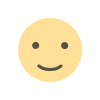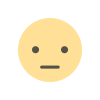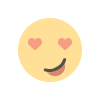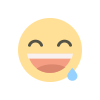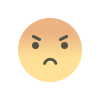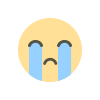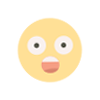AI Tools Built Into Windows 11
Explore powerful AI tools in Windows 11 like Copilot, Paint AI, Snipping Tool with OCR, and Voice Access. Boost productivity and creativity with built-in AI features.

Microsoft has integrated powerful AI tools in Windows 11 to enhance productivity, creativity, and accessibility. From Copilot to AI-enhanced legacy apps like Paint and Photos, here’s a look at the most notable AI features built into Windows 11:
1. Windows Copilot (Powered by AI)
Windows Copilot is the flagship AI assistant in Windows 11. It integrates directly into the taskbar and offers context-aware help across apps and settings. Copilot can:
-
Answer questions (via Bing Chat/ChatGPT-like responses)
-
Adjust system settings (like dark mode or Bluetooth)
-
Summarize documents or webpages
-
Generate content or code snippets
???? Shortcut: Win + C to launch
2. AI-Powered Paint (Paint Cocreator)
The classic Paint app now includes Paint Cocreator, an AI image generation feature using DALL·E. You simply type a prompt, and Paint generates artwork based on it.
???? Also includes AI background removal and layer support—perfect for quick edits.
3. Photos App – AI Background Blur & Search
The Photos app in Windows 11 uses AI to:
-
Automatically detect and blur backgrounds in portraits
-
Enable intelligent search for people, objects, and places
-
Suggest enhancements like lighting and red-eye removal
4. Snipping Tool with Text Recognition (OCR)
The updated Snipping Tool now includes Text Actions, allowing users to:
-
Copy text from screenshots using Optical Character Recognition (OCR)
-
Edit or search copied text from an image
-
Auto-redact sensitive information (emails, phone numbers)
5. Voice Access (AI-Powered Accessibility)
Voice Access uses advanced voice recognition to let you control your PC entirely with speech. You can:
-
Open apps
-
Navigate the web
-
Dictate emails or documents
-
Control the mouse and keyboard with voice commands
6. Live Captions (Real-Time Transcription)
Windows 11 includes Live Captions, an AI feature that transcribes any audio on your device in real time. It works even without an internet connection and is invaluable for the hearing impaired or those watching muted videos.
7. Clipchamp – AI-Powered Video Editing
The built-in video editor Clipchamp includes AI tools like:
-
Text-to-speech voiceovers
-
Auto-cut and trim suggestions
-
Templates and smart effects
8. Notepad with AI Autosave & Tabs
While subtle, Notepad now offers auto-save, tabs, and session memory—thanks to background AI enhancements. It remembers your open files and their states even after reboot.
Summary
Windows 11 is evolving into a smart operating system with AI deeply integrated across native apps and tools. From creative apps like Paint to productivity helpers like Copilot and Snipping Tool, these features demonstrate Microsoft's commitment to AI-powered productivity and accessibility.