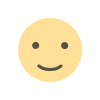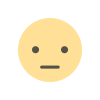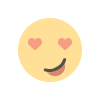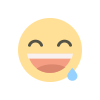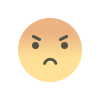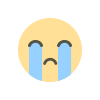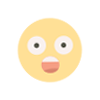Main uses of Microsoft Office
Discover the most common uses of Microsoft Office applications like Word, Excel, PowerPoint, and Outlook. Learn how these tools boost productivity in education, business, and daily life.
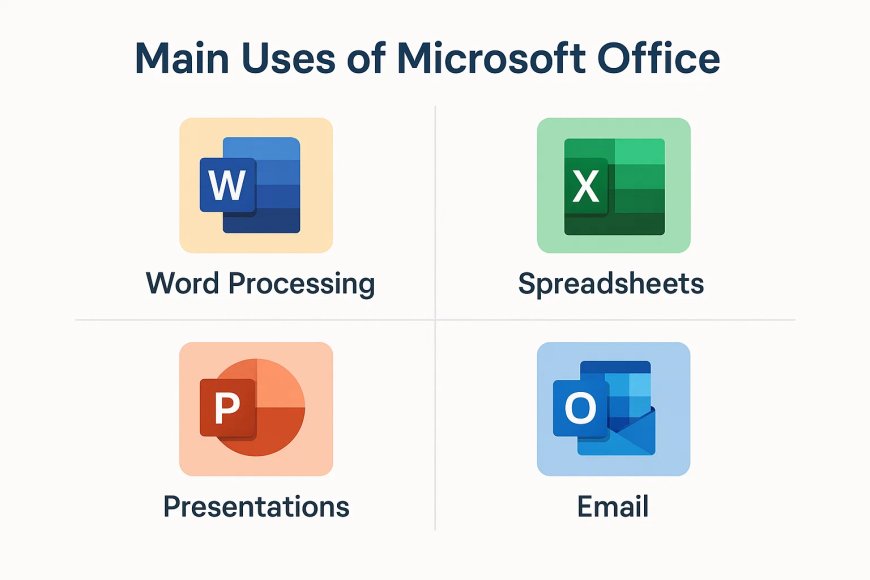
Microsoft Office is a suite of productivity applications developed by Microsoft. It is widely used in homes, schools, and businesses for a variety of tasks. Below are the main uses of Microsoft Office, broken down by its core applications:
???? 1. Microsoft Word
Use: Word processing
Common Uses:
-
Creating and editing documents
-
Writing letters, essays, and resumes
-
Designing brochures or flyers
-
Using templates for reports or business plans
???? 2. Microsoft Excel
Use: Spreadsheets and data analysis
Common Uses:
-
Budgeting and financial planning
-
Creating charts and graphs
-
Performing calculations using formulas
-
Managing data lists (e.g., sales, inventory, or attendance)
-
Data analysis using PivotTables
???? 3. Microsoft PowerPoint
Use: Presentations
Common Uses:
-
Creating slideshows for meetings or lectures
-
Adding animations, images, and charts
-
Designing educational or marketing presentations
-
Creating interactive reports
???? 4. Microsoft Outlook
Use: Email and calendar management
Common Uses:
-
Sending and receiving emails
-
Managing contacts and schedules
-
Setting appointments and reminders
-
Organizing tasks and notes
???? 5. Microsoft Access
Use: Database management
Common Uses:
-
Creating and managing databases
-
Running queries and generating reports
-
Storing large amounts of data
-
Automating tasks with macros
???? 6. Microsoft Publisher
Use: Desktop publishing
Common Uses:
-
Designing newsletters, brochures, and posters
-
Creating business cards or invitations
-
Producing marketing materials
???? 7. Microsoft OneNote
Use: Digital note-taking
Common Uses:
-
Taking notes in class or meetings
-
Organizing information in notebooks
-
Syncing notes across devices
-
Adding images, drawings, and voice memos
???? 8. Microsoft Teams (integrated with Office 365)
Use: Communication and collaboration
Common Uses:
-
Hosting virtual meetings
-
Collaborating in real-time on Office documents
-
Messaging and sharing files with teams
???? Summary
| Application | Primary Use |
|---|---|
| Word | Document editing |
| Excel | Data analysis & calculation |
| PowerPoint | Presentation creation |
| Outlook | Email and calendar management |
| Access | Database management |
| Publisher | Layout and print materials |
| OneNote | Digital note-taking |
| Teams | Team collaboration & meetings |